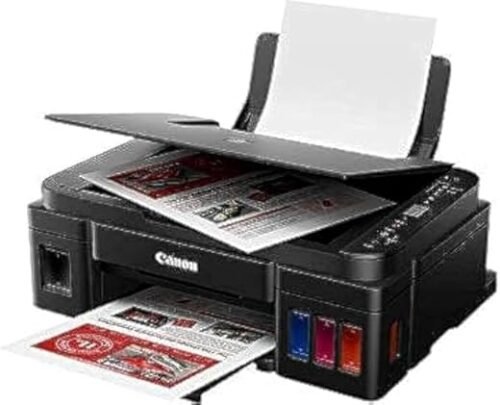Canon Pixma PIXMA G3410 multifunction printer (print, copy, scan)
Canon Pixma printer Canon PIXMA G3410 It is an ideal solution for economical printing with high quality, as it provides a refillable ink system that allows printing 6000 pages in black And7000 pages in color At a low cost. Features support Wireless connection Wi-Fi Technique FINE To print documents and photos with a resolution of up to 4800×1200 dpi / inch, With the possibility of printing Without margins Even size A4. Its compact design and ease of use make Itan excellent choice for homes and small offices.

Description
Canon Pixma G3410 Canon PIXMA printer review: a versatile printer with low operating cost
Overview of the Canon Pixma g3410 printer
Canon PIXMA G3410 printer is a printer that offers multiple functions (printing, copying, scanning) and stands out for its low operating cost thanks to a refillable ink system, making it ideal for home use or small offices. It supports wireless connectivity via Wi-Fi and delivers high-quality documents through its hybrid FINE technology, featuring pigment black ink for sharp text and vibrant colors for images.
Is the Canon Pixma g3410 printer worth buying And what distinguishes it from competitors
Answer: yes!
The Canon PIXMA G3410 is distinguished from others by its ability to print 6000 pages in black ink and 7000 pages in color inexpensively, with support for borderless photo printing at a resolution of up to 4800 × 1200 dpi. They are an ideal option for those looking for an economical printer without sacrificing quality or flexibility.
Basic features of the Canon Pixma g3410 printer
- Low operating cost: black ink refills print up to 6000 pages, color refills up to 7000 pages.
- Superior print quality: FINE hybrid technology with a resolution of up to 4800 × 1200 dpi.
- Wireless connection: direct printing and scanning from smartphones via Canon PRINT and Pixma Cloud Link application.
- Compact design: small size (445 × 330 × 163 mm) with 1.2-inch LCD display for ink monitoring and settings.
- Edge-free photo printing: supports printing photos up to A4 and 10×15 cm in vibrant colors.
What about Canon Pixma printer ink G3410
Do printer ink Canon PIXMA G3410 Expensive And how long does it stay with the normal rate of use
The answer:
Printer Canon PIXMA G3410 Come forward An excellent economic solution Thanks to the refillable ink system, it features:
- Black ink refillEnough to print : 6000 pages (Text documents).
- Color packages: Each set (red, blue, yellow ) is enough to print 7000 pages.
Material cost:
- Very low Compared to traditional printers, the cost of printing per page is significantly reduced.
- Original packaging of Canon It is a long-term investment, especially with moderate home or office use.
Duration of ink stay:
- Depend on Usage rate, But with the full package, it may last forMonths or even a year In normal use (several pages per day).
- The ink is drought-resistant, which ensures that it remains usable for long periods when not in continuous use.
Specification table of the Canon PIXMA g3410 printer
| Property | Details |
|---|---|
| Career | Print, copy, scan, Wi-Fi connection, cloud support |
| Printing speed | Black: 8.8 pages / min, colors: 5 pages/min |
| Printing accuracy | 4800 × 1200 dpi |
| Ink capacity | Black: 6000 pages, colors: 7000 pages |
| Contact | Wi-Fi، USB، تطبيق Canon PRINT |
| Supported sizes | A4، A5، 10×15 سم، ظروف (DL, COM10) |
| Weight | 6.3 kg |
Pros and cons of the Canon PIXMA g3410 printer
- Very low operating cost with high capacity ink refill.
- Excellent print quality for documents and photos (without edges).
- Flexible wireless connection via Wi-Fi and phone applications.
- Compact design fits into small spaces.
- The printing speed is average compared to laser printers.
- It does not support automatic document feeding (ADF).
- Simple LCD display (1.2 inch) without colors.
Printer support information
Canon Pixma printer G3410
To help install programs or troubleshoot errors, here are direct links from the official support page of Canon:
| Title: | The link | Description |
|---|---|---|
| Download tariffs and programs | Tariff link | Download the necessary definitions for connecting the printer to the computer depending on the operating system 1. |
| Manuals and manuals | Link evidence | Access to the use manuals and technical instructions of the printer 1. |
| Frequently asked questions (FAQs) | Link to frequently asked questions | Quick solutions to the most common problems and user queries 1. |
| Firmware updates | Link updates | Download the latest firmware versions to improve printer performance 1. |
| Error codes and troubleshooting | Link error codes | Explanation of error codes and step-by-step instructions for fixing them 1. |
| Compatible applications | Application link | List of supported applications such as Canon PRINT for printing from smartphones 1. |
Conclusion: Canon Pixma g3410 printer is a smart economical choice
If you are looking for an MFP that provides a balance between cost and quality, the Canon PIXMA G3410 is an ideal choice! Offers reliable performance for daily printing needs with long-lasting ink savings.


Canon Pixma PIXMA G3410 multifunction printer (print, copy, scan) Prices
Price History
Additional information
Specification: Canon Pixma PIXMA G3410 multifunction printer (print, copy, scan)
|