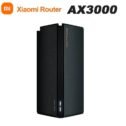Xiaomi AX3000T router-supports Wi-Fi 6 at speeds up to 3000 Mbps, equipped with Gigabit Ethernet ports, Mesh Technology, game accelerator, signal repeater, and signal amplifier.
Router and distributor Tenda Tenda AX3000 WiFi6 Mesh, Wi-Fi6 Mesh coverupup to 7000 square feet, Wi-Fi range extender.
Xiaomi router wifi extender Xiaomi AX3000 Mesh Wifi6 2.4 G 5.0 GHz full gigabit 5G WiFi Repeater 4 Network antennas extender network routers
Imagine sitting at home, ready to watch your favorite movie or make an important video call online. Suddenly, the signal drops, and frustration sets in.This scenario is common in many households. Improve your Wi-Fi signal range by... internet solutions the available solutions that are essential for maintaining a seamless connection experience.Whether you are working from home or enjoying family movie nights, boosting your signal can transform your day—from frustration to a smooth and enjoyable experience
Key points
- Update the router to the latest version of the software to improve performance and Wi-Fi network coverage.
- Choosing a less crowded Wi-Fi channel can contribute to signal strengthening.
- Replacing the old router with a newer one supports advanced technologies to improve network coverage.
- Redirect antennas towards devices used for Wi-Fi to improve signal quality.
- Use a Wi-Fi signal repeater to enhance the signal and expand coverage at home.
The importance of placing the router in the appropriate location
The effectiveness of the Wi-Fi distributor depends on the extent of its coverage. Wi-Fi should reach everywhere in the House. The installation location of the router significantly affects the quality of the connection.

Basic tips for choosing a router position
To improve Wi-Fi coverage, choose a central and elevated location. This helps in an even distribution of the signal. Avoid placing the router in corners or behind walls to avoid signal restriction.
- Use a wall mount to lift the router.
- Place the router away from other electronic devices to avoid interference.
- Avoid placing the router near metal surfaces or inside closed cabinets.
The best places to install a router at home
To accurately determine the location of the router, taking into account the following factors is important:
- Living room: the center of the house, attracts daily activities.
- High places: such as high shelves to improve signal propagation.
- Open lanes: facilitates unhindered signal transmission.
Avoid places crowded with furniture or with many electronic devices. This reduces the effectiveness of the Wi-Fi distributor.
How to improve Wi-Fi signal range
To improve the range of the Wi-Fi signal, certain steps must be followed. These steps ensure better network performance. He also included Signal quality Required.
Of these steps, updating the router is very important. Router software should also be developed. This helps in enhancing performance and reducing the risk of cyber attacks.
Updating the router firmware
It is very necessary to regularly update the router's firmware. These updates provide security improvements. It also corrects errors and increases performance.
Using Updating the router- You can get the latest security features. You also get modern technologies that improve the Signal quality.
To update the router firmware, follow these steps:
- Visit the router manufacturer's website.
- Download the latest firmware version.
- Follow the instructions to install the updates successfully.
Using a Wi-Fi signal repeater
Sometimes, the range of the Wi-Fi signal may be insufficient. Especially in large or multi-storey houses. In this case, the following can be used Wi-Fi Repeater To enhance coverage.
The benefits of using a Wi-Fi Repeater include:
- Expand the network to cover all parts of the House.
- Reduce Dead points that the signal does not reach.
- Enhance signal quality in areas remote from the router.
Do not forget that using a Wi-Fi Repeater requires its good positioning. This ensured a better realization Signal quality.
The impact of physical obstacles on Signal Quality
Wi-Fi signals face many challenges, especially in homes. Thick walls and metal doors reduce the signal strength. Therefore, it is important to place the router in an open place to improve its performance.

Avoid placing the router in closed places
Placing the router in closed premises leads to signal degradation. The device should be placed in an open, central place. This helps in improving the performance of the router and reducing interference.
Interference with other electronic devices
It is important to avoid placing the router near electromagnetic devices. Such as microwaves, cordless phones, televisions. Interference can weaken the Wi-Fi signal and cause the router's performance to decline.
| Type of obstacle | Influence on the signal | Impact ratio |
|---|---|---|
| Thick walls; | The signal is significantly weakened | 60% |
| Metal doors | Signal deactivation | 50% |
| Large furniture | Signal interference | 30% |
Transition to a frequency of 5.8 GHz away from 2.4 GHz
The transition to a frequency of 5.8 GHz is considered a smart option. It helps improve the router signal at home. These frequencies offer the Wi-Fi band network at higher speeds and less interference than the 2.4 GHz frequency.

How to choose the right frequency for the router
To determine the appropriate frequency, consider the specifications of the router device. It must comply with modern 802.11 standards such as 802.11 ac. These standards support two frequency bands and offer wider channels.
Make sure that the devices used are compatible with these frequencies. This will help you get the best performance.
The importance of 5.8 GHz frequency to improve performance
Frequencies 5.8 GHz reduce interference from household appliances. It also reduces congestion in the Wi-Fi range. This provides more stable and less interrupted connections.
Standards such as 802.11 ac allow data transfer up to 1300 Mbps. This greatly enhances the speed and performance of the network.
| Property | Frequency range (GHz) | Maximum transfer speed (Mbps) |
|---|---|---|
| 802.11b | 2.4 | 11 |
| 802.11g | 2.4 | 54 |
| 802.11n | 2.4 and 5 | 600 |
| 802.11ac | 5 | 1300 |
| 802.11ax | 2.4 and 5 | 2400 |
By choosing the right band and frequency and optimizing the router signal, you will enjoy a premium internet. Browse devices supporting modern technologies. This will help you improve the performance of your wireless network.
Using the antenna (antenna) correctly
Using the antenna correctly can increase the quality of the internet in your home. It is important to know how to adjust it to improve its performance. This helps in strengthening the signal and improving Wi-Fi.

Optimal antenna modes for signal optimization
Omnidirectional antennas are useful in crowded areas. It can cover 360 degree field. In urban areas, such antennas are very effective.
Directional antennas are effective for some networks. It can cover angles up to 90 degrees. In rural areas, it is preferable to use Yagi antennas to provide the signal.
Logarithmic periodic antennas are ideal for weak signal areas. It is characterized by up to 30 times more power compared to other antennas.
Some technical tips for tuning the antenna
To improve the signal, adjust the antennas at different angles. Some devices adjust automatically, but some need manual adjustment. The use of enlarged tables helps in finding the optimal posture.
The integration of omnidirectional antennas with directional antennas ensures comprehensive coverage. Experimenting with different modes is important to get the best performance.
Impact on the environment surrounding the router
The location of the router is very important for improving network performance. To ensure that the router works efficiently, the environment around it must be taken into account.
Avoid sources of heat and moisture
Heat and humidity damage the router. They can cause damage to internal components and reduce the life of the device.
The router should be placed in a dry and cool place. Avoid placing the router near sources of moisture or sun heat.
Regular consideration of cooling the router is necessary to ensure its good performance. This helps to avoid technical problems.
Avoid placing the router close to electrical appliances
It is very important to choose the location of the router away from electrical appliances. Electrical appliances cause signal interference and a negative impact on the router.
Some electrical appliances emit heat that negatively affects the router. Choose a location away from large electronics to avoid signal interference.
Updating the operating system and connected devices
System updates are very important for improving the performance of the wireless network. These updates increase the download speed and security. It is very important to update the operating system and the programs of the connected devices.
The importance of updates in improving performance
Updating the router's firmware increases network performance. In addition, regular updates reduce technical problems. To optimize the use of the internet, use the Speedtest speed measurement tool.
Compatibility of devices with modern Wi-Fi technology
Updating old devices significantly improves network performance. Dual-band routers provide better performance. Make sure your devices are compatible with modern technology to achieve the best performance.
Increased Wi-Fi network security
Network security is very important for any Wi-Fi network. You must follow the correct steps to secure your Network.
Basic steps to secure the network
To increase security, be sure to activate WPA2 encryption. This ensures data protection. The use of firewalls and security software is also important to protect the network.
Do not forget to follow basic steps such as:
- Periodically change router passwords
- Disable the WPS feature to protect against various attacks
- Monitor network-connected devices regularly
The importance of strong passwords and not sharing them
Strong passwords are necessary to protect the network. Use strong and unexpected passwords. Avoid using common passwords.
Security depends on the strength of the password. Be sure to update them regularly. And don't forget to share passwords only when needed.
To stay safe, follow these tips:
- Use passwords consisting of uppercase and lowercase letters, numbers, and symbols
- Enable two-factor authentication if possible
- Keep passwords private and do not type them in public places
Conclusion
Improving the power of Wi-Fi at home is very important. This helps to have a better and stable internet. Choosing a good location for the router and updating the software are important.
It is important to avoid placing the router near electronic devices. This reduces interference and improves the signal. The use of a frequency of 5.8 GHz enhances performance in crowded areas.
Paying attention to the security of the Wi-Fi network is very important. This protects your personal data and ensures safe use. By following the steps of securing the network and choosing strong passwords, you can protect against hacks.
These steps help you make the most of your Wi-Fi network. You can quickly access the internet and accomplish tasks efficiently.
Facts
What are the basic tips for choosing a router position
The router should be placed in a central place in the House. It must be lifted off the floor. Avoid placing the router near electronic devices that interfere with the signal.
Where can you install a router at home to improve coverage
Choose an open place away from obstacles. Such as thick walls and metal doors. This ensures an even distribution of the signal.
How can you improve Wi-Fi signal range
Updating the router firmware helps. Use Wi-Fi signal repeaters to enhance coverage in difficult places.
Why you should avoid placing the router in enclosed spaces
Thick walls and closed premises reduce the signal quality. This reduces the speed of the internet.
How other electronic devices affect the quality of the Wi-Fi signal
Devices that emit electromagnetic signals interfere with Wi-Fi. Avoid placing the router close to these devices.
Why is it preferable to use a frequency of 5.8 GHz instead of 2.4 GHz
The frequency of 5.8 GHz gives higher speeds. Their interference is reduced compared to the 2.4 GHz frequency, which ensures a faster internet experience.
How can I adjust the antenna position (antenna) to improve the Wi-Fi signal
Orienting the antennas at different angles ensures wide coverage. You may need to adjust them manually or using applications.
How heat and humidity affect router performance
Heat and humidity reduce the efficiency of the router. The router should preferably be placed in a dry and cool environment.
Why is it important to update the operating system and connected devices
Updates improve Wi-Fi performance and introduce new features. Enhances security and compatibility of the router with devices.
What are the basic steps to secure a Wi-Fi network
Use strong passwords and change them periodically. Activate WPA2 encryption and use firewalls and security software to protect the network.