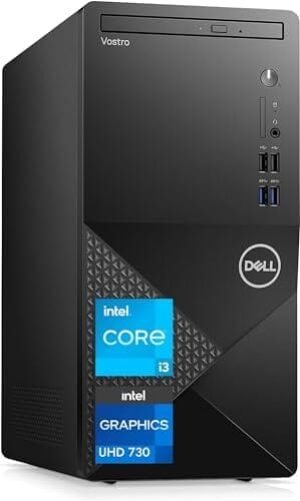Desktop computers are a popular choice for users looking for powerful performance and flexibility in use. Whether you plan to use it for work, gaming, or entertainment, the choice of the right device depends on a number of key points that you should focus on.
The most important items to consider when buying a desktop computer.
1. Performance
Performance is the most important element when choosing a computer. The type of processor (CPU) you need should be selected based on the expected usage.
- For normal useAn average processor such as the Intel Core i5 or AMD Ryzen 5 can be enough.For heavy work: If you need to run design programs, video editing, or advanced games, look for powerful processors such as Intel Core i7, i9, AMD Ryzen 7 or 9.
- Random access memory (RAM): Preferably not less than 8GB, with the option to upgrade later to 16GB or more for better performance.
2. Manufacturing quality (Build Quality)
The effect of manufacturing quality goes beyond the external appearance of the device. Choose devices made of durable materials that provide protection for the interior, such as aluminum or high-quality plastic.
- Refrigeration: Efficient cooling system ensures the stability of performance and preserves the life span of the device.
- Design: If you have limited space, you may want to choose a compact but powerful performance design.
3. Upgradability (Upgradability)
One of the most important features of desktop computers is the ability to upgrade over time.
- Processor and memory: Make sure that the motherboard supports multiple generations of processors and RAM memory with a larger capacity.
- Storage: Choose a device that supports adding hard disks (HDD) or solid state disks (SSD) to increase storage capacity.
- Screen card: If you plan to use the device for gaming or design, make sure that the screen card (GPU) can be upgraded in the future.
4. The budget
Set a budget that suits your needs and make sure you get the highest value for money. You may find affordable devices with good performance if you compare brands and specifications.
5. Type of use
- For home use: Choose a device with medium specifications to browse Internet, Watch videos, use simple programs.
- For games: Focus on devices with a powerful processor and an advanced screen card such as NVIDIA GeForce or AMD Radeon, as well as RAM memory and high storage speed.
- For professional business: Make sure that the device has a multi-core processor, large storage capacity, and enough RAM memory to run programs such as Adobe Creative Suite or AutoCAD smoothly.
6. After-sales service and warranty
A brand should be chosen that provides a long-term guarantee and reliable technical support. Fast maintenance and the presence of maintenance centers close to your location is a big advantage.
In the following, we review 5 of the best desktop computers

The Lenovo Yoga Yoga AIO 9i is an ideal choice for unlocking creative possibilities, as it comes powered by thirteenth-generation Intel® CoreTM i9 processors. This device makes it possible to produce world-class content thanks to its extensive memory, stable Wi-Fi 6E connection, as well as HDR600 technology that provides clearer color vision in bright and dark lighting.
Yoga AIO 9i is designed using high-quality sustainable materials, which makes it a central element of any workspace and complements the modern decor. It features a slim and practical design with a 20-degree tilt metal hinge, providing a better viewing angle during virtual meetings. The rear ventilation system and cable management ports also make it easy to keep the office clean and clutter-free.
A huge 32-inch screen enables a 4K movie and program viewing experience, with stunning surround sound from four Harman Kardon speakers, bringing every moment to life with Dolby Atmos® technology that surrounds the user from all directions.
Yoga AIO 9i is a smart hub for the home, as it includes multi-device collaborative features such as wireless charging for smartphones, a المحمولة Cable link to control mobile devices, and an AIO device simultaneously. Data transfer and screen expansion can be done quickly using ports such as USB 4.0, full-fledged USB-C and HDMI ports.
Yoga AIO 9i is responsibly manufactured, consisting of 75% recycled aluminum and 65% ABS plastic recycled from consumers. With a storage capacity of up to 1TB SSD type, the device provides speed in storing and accessing media libraries, providing enough space for millions of photos and thousands of movies or video files.
Features of Lenovo Yoga Lenovo Yoga AIO 9i
- Robust and reliable performance: Intel® CoreTM i9 processor, extensive memory, and WiFi 6E connection to provide a fast and stable work experience.
- Modern and practical design: Made from sustainable materials and features a metal hinge that tilts up to 20 degrees to improve viewing and meeting angles.
- Immersive cinematic experience: 4K 32-inch screen with four Harman Kardon speakers and enhanced sound with Dolby Atmos®technology.
- Multi-device management: Provides wireless charging for smartphones, one port to control the device and laptop together, with multiple ports such as USB 4.0 and HDMI-out.
- Huge storage capacity: Up to 1TB of fast SSD storage for easy saving and playback of your digital library.
- Environmentally friendly: Made of 75% recycled aluminum and 65% recycled plastic in its components.
Pros and cons of Lenovo Yoga AIO 9i
- Powerful performance: this device features a powerful processor and large RAM, which makes it able to handle multitasking and heavy applications smoothly and quickly.
- Advanced features: the device provides many advanced features such as facial recognition and fingerprint, which increases the level of security and Privacy.
- Lack of communication ports: some users may find that the number of communication ports in the device is limited
Lenovo specifications
| Specification | Details |
|---|---|
| The therapist | Intel® Core™ i9-13900H (14 نواة، 20 خيط، 5.40 GHz) |
| Operating system | Windows 11 Home / Pro |
| Graphics | NVIDIA® GeForce RTX™ 4050 6GB GDDR6 |
| Memory | حتى 32GB LPDDR5 6000MHz |
| Storage | حتى 1TB PCIe SSD Gen 4 |
| The camera | Built-in 5MP IR camera |
| Contact | WiFi 6E، Bluetooth® 5.3 |
| The screen | 31.5″ UHD (3840 x 2160) IPS |
| Dimensions (H x W x D) | 538.1 mm x 724.04 mm x 253.02 mm |
| Weight | Starting from 8.17 kg |
| Color | Storm Grey |

ديل كمبيوتر مكتبي اكس بي اس 8950 (2022) | كور i7-1TB HDD – 64GB RAM – RTX 3070 | 12 نواة @ 4.9GHz – وحدة معالجة مركزية الجيل 12 – 8GB GDDR6
The Dell XPS Dell XPS 8960 has great capabilities, which comes with an operating system Windows 11 It features an elegant design that reflects strength and high performance. You can enhance your ideas thanks to advanced processors and graphics, providing improved airflow, spacious places for expansion and multiple cooling features, to ensure sustainable performance for long periods.
This powerful desktop computer is designed to suit all your needs, from gaming to intensive creative work, ensuring you perfect performance in all tasks. With the Nvidia® GeForce RTXTM 40 Series graphics cards, you can immerse yourself in wonderful virtual worlds and experience games with high smoothness.
The XPS 8960 features the latest fourteenth-generation Intel® CoreTM processors, giving you the performance required to keep up with the most demanding creative applications. It also provides DDR5 memory at speeds up to 5600MHz, making it easier for you to manage great creative content.
The device is effectively designed to provide excellent airflow and reduce noise, as the spacious design ensures smooth transmission of cold air. With optional liquid cooling options, you can keep the processor cool under pressure.
You can easily upgrade the hardware components, with 3 PCIe expansion slots, 2 DIMM slots, 2 SSD slots and 2 HDD slots available, allowing you to boost performance according to your needs. This desktop PC guarantees you an enjoyable gaming experience thanks to Intel® K-series processors and fast DDR5 memory.
The XPS 8960 has a modern and minimalist design with harmonious colors, making it a stylish piece of art in any office. With reliable technical support, you can count on Dell to keep you productive and connected as best as possible.
Pros and cons of Dell xps8960
- Multiple expansion options: it has wide upgrade possibilities
- Powerful performance: the device comes with twelfth-generation Intel® CoreTM processors, providing excellent performance in
- Stylish design: features a modern and attractive design
- High fan operation: under high pressure, the Fan Sound may be loud
- High price: the price of the device is considered high compared to some competitors
جدول مواصفات ديل XPS 8960
| Specification | Details |
|---|---|
| The therapist | 14th Gen Intel® Core™ i9-14900K (24 نواة، 32 خيط، حتى 5.6 GHz) |
| Operating system | Windows 11 Home |
| Graphics | Intel® UHD Graphics 770 (مع محول DP-HDMI) |
| Memory | 8GB DDR5، 5600MT/s |
| Storage | 512 GB M.2 PCIe NVMe SSD |
| Weight | Starting from 19 lb (8.62 kg) |
| Dimensions (H x W x D) | 14.68 in. x 6.81 in. x 16.87 in. |
| Network | Intel® Killer™ Wi-Fi 6E AX1675، Bluetooth® |
| Power supply | 750 W Graphite PSU, coolant |

لينوفو ثينك ستيشن P620 30E000DQUS 1 × AMD رايزن ثريدريبر برو دوديكا كور 12 3945WX 4GHz 32GB DDR4 SDRAM TB SSD تاور ويندوز 1
The Lenovo ThinkStation ThinkStation P620 combines outstanding performance with legendary reliability thanks to AMD RyzenTM ThreadripperTM PRO processors, which provide up to 64 cores and 128 threads through just one CPU, making it superior to many workstations that need two or more modules for the same performance.
This device is distinguished by its great versatility, as it comes with multiple options for operating systems, large storage and memory capacity, as well as several expansion slots. The ThinkStation P620 supports up to two NVIDIA® RTX A6000 graphics cards with NVLink technology, giving you the ability to handle advanced graphics applications.
The air cooling system ensures optimal performance, as it keeps the processors cool during work, allowing them to work at full capacity until the task is over. The easy-to-access design of the chassis also allows for quick upgrades when needed.
With certifications from independent software companies (ISV), the ThinkStation P620 works efficiently across a wide range of industries such as Architecture, Engineering, Construction, Entertainment, Healthcare, Energy, Finance, and artificial intelligence, making it ideal for complex applications that require multi-threaded calculations.
In addition, the device provides a comprehensive set of security solutions via the ThinkShield system, protecting your sensitive data from threats. You can get comfortable with security options such as data encryption, the possibility of disabling various ports, BIOS passwords.
Pros and cons of Lenovo ThinkStation p620
- Powerful performance: equipped with AMD RyzenTM ThreadripperTM PRO processors, providing exceptional performance in heavy tasks such as three-dimensional design, video editing, and data analysis.
- Durable design: the machine body is designed to withstand intensive use, with an efficient cooling system that ensures stable performance even under high pressure.
- Large size: its large design may require more space, which may be unsuitable for offices with limited space.
Specifications for Yufu ThinkStation
| Specification | Details |
|---|---|
| The therapist | AMD Ryzen™ Threadripper™ PRO 5995WX (64 نواة، 128 خيط، حتى 4.50 GHz) |
| Operating system | Windows 11 Pro 64 / Linux Ubuntu |
| Memory | حتى 64 GB DDR4 3200MHz ECC، 8 فتحات DIMM |
| Storage | حتى 5x 3.5" SATA HDD + 11x M.2 SSDs, each HDD up to 4TB |
| Graphics | NVIDIA® RTXTM A5000 (24GB) or other options up to RTXTM 5000 (32GB) |
| Delivery | Wi-Fi 6E وBluetooth 5.1، Ethernet 10Gb |
| Dimensions (H x W x D) | 440mm x 165mm x 460mm |
| Weight | Up to 24kg (52.91 lb) |
| Power supply | 1000W, efficiency 92% |

The HP ENVY HP ENVY 34" All-In-One Desktop is a true embodiment of creativity, combining high performance with an amazing display that delivers real colors and life. The device features a 34-inch screen with a resolution of 5K, which allows you to see fine and exquisite details in every project. Thanks to the 21:9 aspect ratio, you can view more of your creative work while reducing the need to scroll, making work smoother and more efficient.
A detachable and magnetic 16-megapixel camera is a great addition, as it allows you to easily change angles to professionally present your works during video calls. The powerful Intel® processor combined with the Nvidia® GeForce RTXTM 3050 graphics card ensures that the device can handle large files efficiently, making working on creative projects even easier.
The device offers an updated user experience with the Windows 11 operating system, which enhances the ways of communication and interaction with your favorite content. Thanks to the twelfth-generation Intel® CoreTM processors, performance is perfectly distributed to meet your needs, saving you time and helping you focus on important tasks.
The display features high-resolution IPS technology, providing clear and comfortable vision, with technologies such as DC Dimming eliminating flicker, making viewing more comfortable. The device is also certified by EPEAT® Gold and ENERGY STAR®, reflecting its commitment to sustainability and energy saving.
With PCIe SSD storage at up to 1 TB, you can start the device in just a few seconds, while dual-channel memory technology provides improved performance by increasing the speed of communication between the memory controller and Ram.
Modern communication technologies, such as Wi-Fi 6 and Bluetooth® 5, allow you to enjoy a smooth and always connected experience. In addition, the device provides a wireless charging feature, which makes it easy to charge compatible smartphones without the need for wires.
In total, the HP ENVY 34" All-In-One Desktop combines stylish design with outstanding performance, making it the ideal choice for creative people and professionals who strive to achieve excellence in their work.
Pros and cons of HP Envy 34-c1075t
- Stunning display: it features a 34-inch screen with 5K resolution, providing an immersive viewing experience and ultra-fine detail. Ideal for designers
- High-quality camera: it comes with a detachable 16MP camera, providing excellent image quality for video calls and online meetings.
- Lack of a dedicated graphics card: despite its strong performance, it does not have a dedicated graphics card, which can limit its capabilities in heavy games.
- High price: it is considered an expensive device compared to other devices in the same category
Specifications of the HP ENVY 34 " device
| Specification | Details |
|---|---|
| Operating system | Windows 11 Home |
| The therapist | Intel® CoreTM i7-12700 (up to 4.9 GHz, 12 cores, 20 threads) |
| Graphics | NVIDIA® GeForce RTX™ 3050 (4 GB GDDR6) |
| The screen | 34 بوصة، WUHD (5120 x 2160)، IPS |
| Memory | 16 GB DDR5-4000 MT/s |
| Storage | 1 TB PCIe® NVMe™ M.2 SSD |
| Weight | 24.36 lb |
| The camera | HP True Vision 16 MP IR privacy camera |
| Energy | 330 W، معتمد من 80 Plus Platinum |
| Warranty | One year limited warranty |

لينوفو ليجن تي 5 تاور 26 لتر انتل كور i7-11700F ذاكرة رام 16 جيجا هارد SSD 1 تيرابايت انفيديا جيفورس RTX 3060 12 ويندوز 11 كيبورد وماوس اسود – [90RT00D4AX] 16.0 GB Import Single
The Legion Tower 7i Gen 8 (Intel) is an ideal choice for gamers and creators seeking superior performance and an outstanding user experience. The device includes Intel® CoreTM processors of the thirteenth generation and Nvidia® GeForce RTXTM 40 Series graphics cards, providing excellent performance in games and creative tasks. Featuring advanced cooling technology, it offers liquid cooling options up to 260W, ensuring that low temperatures are maintained during intensive use.
The memory comes with speeds up to 5600MHz DDR5, which enhances the overall performance of the device and allows effective multitasking. In addition, the device provides high storage capacity using PCIe Gen 4 SSD drives, which ensures fast load times and smooth system response.
The design of the device combines elegance and functionality, with an elegant gray body and a transparent glass facade displaying internal components with RGB lighting. The device also has a variety of ports, including USB-C and Ethernet at a speed of 2.5 G, which facilitates connection to modern devices and accessories.
Legion Tower 7i Gen 8 also features SteelSeries ' Nahimic® Audio technology, which provides an immersive three-dimensional audio experience, enhancing interactivity in games. With Lenovo Vantage tools, device users can optimize performance and adjust settings to achieve the best gaming experience possible.
Pros and cons of Lenovo Legion Tower
- Powerful performance: this device comes with eighth-generation Intel Core processors and the latest NVIDIA GeForce RTX graphics cards،
- Expandability: the device provides ample space for memory expansion and storage, allowing you to easily upgrade the device in the future to meet your growing needs.
- High power consumption: due to its powerful performance, it consumes a large amount of energy.
Specifications of the Legion Tower 7i Gen 8 device
| Specification | Details |
|---|---|
| The therapist | حتى Intel® Core™ i9-1400K |
| Operating system | حتى Windows 11 Pro |
| Graphics | حتى NVIDIA® GeForce RTX™ 4090 |
| Memory | حتى 64GB (4 x 16GB) 5600MHz DDR5 |
| Storage | حتى 4TB (2 x 2TB) HDD و6TB (3 x 2TB) PCIe® NVMe™ SSD |
| Dimensions (H x W x D) | 630mm x 325mm x 585mm |
| Weight | Starting from 17kg / 37.48 lbs |
| Color | Storm Grey |
| Pre-installed programs | Legion Vantage، McAfee® LiveSafe™ (تجريبي)، Microsoft 365 (تجريبي)، Xbox Game Pass (3 شهور تجريبية) |
Question and answer
What kind of computer do I need
The type of device you need depends on the uses you are going to make. Will you use it for games Business Graphic design Photography (?) Or everyday uses Each use requires different specifications.
What specifications should I look for
Are there any additional features I need to pay attention to
Conclusion
Choosing the right desktop computer depends on understanding your personal needs and a good search for specifications that meet those needs. Taking into account performance, manufacturing quality, upgradeability, and budget, you can find a device that meets your aspirations and will last you for many years.
منتجات ذات صلة
- شاشة 4K مدمجة: توضح دقة عالية للغاية مع ألوان زاهية، مثالية للعمل الإبداعي أو الاستمتاع بالمحتوى المرئي.
- أداء متعدد المهام: معالج الجيل الثاني عشر من Intel مع ذاكرة 16GB DDR4 يُحسّن تجربة المستخدم في التطبيقات المتزامنة.
- تخزين مزدوج مرن: يجمع بين سرعة SSD في التشغيل وسعة HDD الكبيرة للتخزين طويل الأمد.
- قابلية الترقية: إمكانية زيادة الذاكرة العشوائية إلى 32GB لدعم الاحتياجات المستقبلية.
- تصميم كل في واحد: يوفر مساحة على المكتب ويقلل من تشابك الأسلاك.
- نظام تشغيل حديث: Windows 11 Pro مع ميزات أمان وإنتاجية مُحسَّنة.
- بطاقة رسومات مدمجة: Intel UHD 730 غير مناسبة للألعاب الحديثة أو التطبيقات التي تتطلب معالجة رسومية عالية.
- منفذ HDMI محدود: لا يدعم دقة 4K عبر HDMI (أقصى دقة 1920×1200)، مما يحد من استخدامه مع شاشات خارجية عالية الدقة.
- عدد منافذ USB قليل: قد لا يكفي 4 منافذ أمامية وخلفية للمستخدمين الذين يعتمدون على أجهزة طرفية متعددة.
- الوزن الثقيل: وزن الجهاز (7.08 كجم) قد يُصعّب نقله أو تعديل وضعه بشكل متكرر.